如果你接触过TypeScript有一段时间,那么你会发现很多并非语言设计当中的“特征”。这些所谓的特征并非真正TypeScript的语法糖部分,也并非语言设计当中绝妙的点子。仔细研究TypeScript代码与编译后的 JavaScript 代码,你会发现,很多东西其实都是委曲求全的产物。
这篇文章里,我们仅来讨论关于TypeScript中 this 作用域的问题,你应该透过我的描述来了解如何去理解问题的思路。
我们来一段 TypeScript 代码:
class demo
{
private str:string = "hello";
public abc()
{
console.log( this.str );
}
}
执行 tsc 编译器,在同目录中生成一个a.js文件,内容如下:
var demo = (function () {
function demo() {
this.str = "hello";
}
demo.prototype.abc = function () {
console.log(this.str);
};
return demo;
})();
生成的JS代码并不难理解,还是先回过头来看 TypeScript 代码。
当我们创建一个类,并在类中定义了一个私有属性,在 TypeScript 中的解释为,名称为 str 的属性作用域在类中。 str 与 方法 abc 所在同一域中,并且属于平行关系。记住,这种解释是在 TypeScript 中存在的。
我们简单修改一下生成后的 JavaScript 代码,新代码内容如下:
var demo = (function () {
function demo() {
this.str = "hello";
}
demo.prototype.abc = function () {
console.log(this.str);
};
return demo;
})();
var d = new demo();
d.abc();
最后两行是我手动添加的,在nodejs中运行,可以看到打印出 “hello” 字符。
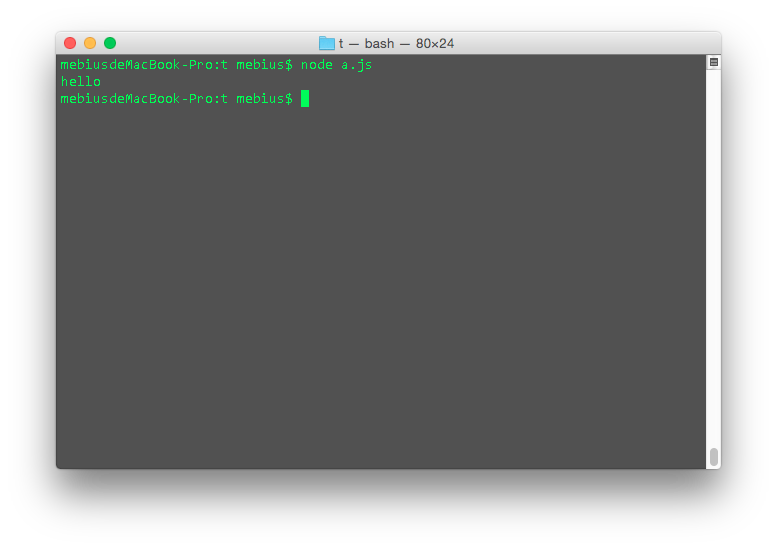
现在已经确保我们的代码没有任何问题,可以正常执行。
在 TypeScript 中,我们看到 abc 方法在访问 str 属性时候添加了 this. 。在其他编程语言中,通常函数内的调用都会先从函数域开始检索,然后寻找上一层域中的定义。
但如果你在 TypeScript 中这么做了,就无法找到上一层的 str 定义。在编译过程中,你将得到一个报错信息。
TypeScript 这么做的目的是为了防止域指向错误,在得到的翻译后的JS代码中,依然保留相同语句,已防止错误的发生。
在来看另外一种情况,回调函数。看一下修改后的JS代码:
var demo = (function () {
function demo() {
this.str = "hello";
}
demo.prototype.abc = function () {
console.log( this.str);
};
demo.prototype.doing = function(callback){
callback();
}
return demo;
})();
var d = new demo();
d.abc();
d.doing(d.abc);
运行后得到什么结果?
会先输出一个 hello 在输出一个 undefined 。恭喜你,你已经遇到了JS当中最恶心人的作用域问题了。
在JS中,如何避免这种问题呢?一般是将 this 赋值给另外一个变量,通过这种方式来避免作用域问题。
修改代码如下:
var demo = (function () {
var that;
function demo() {
this.str = "hello";
that = this;
}
demo.prototype.abc = function () {
console.log( that.str);
};
demo.prototype.doing = function(callback){
callback();
}
return demo;
})();
var d = new demo();
d.abc();
d.doing(d.abc);
此时你能看到输出两个 hello 字符。到此为止你已经找到了解决方法,但是,你仍然无法通过一些巧妙的手段让 TypeScript 翻译成现在的样子。
但TypeScript提供了一个另外一个变通的解决方法,来实现这个功能。
class demo
{
private str:string = "hello";
public abc()
{
console.log( this.str );
}
public doing(callback)
{
callback();
}
public start()
{
this.doing(this.abc);
}
}
这样的TS代码翻译之后得到如下JS代码:
var demo = (function () {
function demo() {
this.str = "hello";
}
demo.prototype.abc = function () {
console.log(this.str);
};
demo.prototype.doing = function (callback) {
callback();
};
demo.prototype.start = function () {
this.doing(this.abc);
};
return demo;
})();
在JS中增加两行代码:
var d = new demo();
d.start();
你会看到打印出了 undefined ,我们需要稍微修改一下 TypeScript 代码。
class demo
{
private str:string = "hello";
public abc()
{
console.log( this.str );
}
public doing(callback)
{
callback();
}
public start()
{
this.doing(()=>{this.abc()});
}
}
可以看到一个非常不规范的语法,语法格式为 ()=>{}。 翻译之后的JS代码如下:
var demo = (function () {
function demo() {
this.str = "hello";
}
demo.prototype.abc = function () {
console.log(this.str);
};
demo.prototype.doing = function (callback) {
callback();
};
demo.prototype.start = function () {
var _this = this;
this.doing(function () { _this.abc(); });
};
return demo;
})();
不难看出 TypeScript 是将这种技巧封装到了语言层面,并为其取名叫做 “Arrow Function”。
